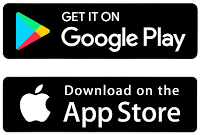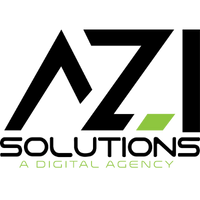The world is evolving at a rapid pace. Therefore, to keep up with that pace, it’s essential to stay productive. However, the fast-paced evolution of the world has also given rise to many distractions, which is why people often feel overwhelmed and fall behind on tasks.
Table of Contents
So, to help those people, we’ve compiled a list of seven different productivity tools here. These productivity tools will help you get more work done in less time.
Productivity Tools to Get More Work Done Quickly and Effortlessly
Below are the 07 productive tools that speed up your workflow:
1. ChatGPT
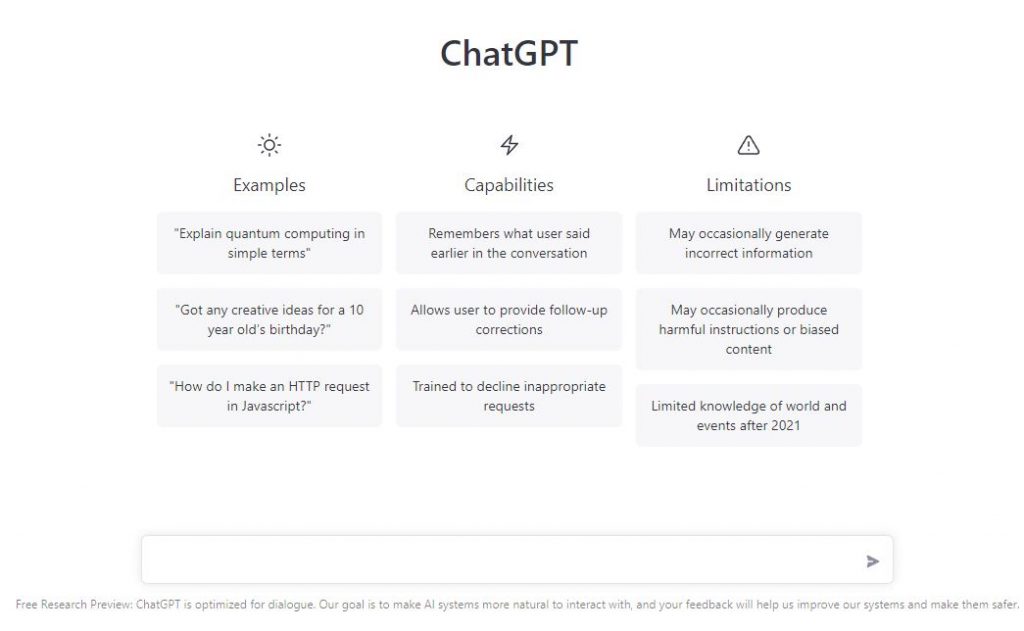
ChatGPT is OpenAI’s long-form question-answering Large Language Model (LLM). But unlike other language models, this tool is way more advanced. That’s because it works on advanced technologies.
It takes assistance from Natural Language Processing (NLP) to understand the meaning of the entered text. After understanding the intent, this tool uses the GPT-3.5 language model to generate the answers for the typed queries.
The developers of the GPT-3.5 language model have trained it on the text and coding patterns from various internet sources, such as Reddit discussions. So, that’s how ChatGPT has learned to perform human-level conversations.
Besides internet sources, the developers of ChatGPT have also trained it through human feedback. And for that, they have used a technology called Reinforcement Learning with Human Feedback (RLHF). So, the training on RLHF technology is the primary reason for the accuracy of this tool.
How Does This Tool Help With Productivity?
As specified in the above description, this tool can quickly answer your queries. So, writers can use this tool to continue their productivity during writer’s block. sIn fact, here is an example of how this tool helps writers:
we’ve first asked ChatGPT to create an outline for the ‘reasons for writer’s block occurrence.’ And in response, this tool has instantly answered our query. So, that’s how writers and students can use this tool to stay productive even during a rough patch.
Similarly, programmers and developers can use this tool to solve bugs in their codes or generate a complete code. So, that’s how this productivity tool helps get more work done in less time.
Pros of Using This Utility
Upon testing this tool, we’ve observed the following benefits:
- As you can see in the main image, the UI of this tool is simple yet intuitive. So, anyone can use this tool, as it has no learning curve.
- You can check the usability of this tool for your use case without any cost because this tool is semi-paid.
- This tool is ideal for international businesses because you can program its scope to understand and respond in multiple languages.
Cons of Using This Tool
Although this tool uses modern technology, it still has a few drawbacks. So, here are the disadvantages we’ve observed upon using this utility:
- Since this is a technology-based tool, it sometimes generates biased results, especially if you ask it to write a review of a utility tool.
- The developers of the GPT-3.5 language model have trained it with data sets before the middle of the fourth quarter of 2021. So, ChatGPT will generate inaccurate results for events after 2021.
also checkout: Upcoming Latest Computer Technology That Will Blow Your Mind
2. Calendly
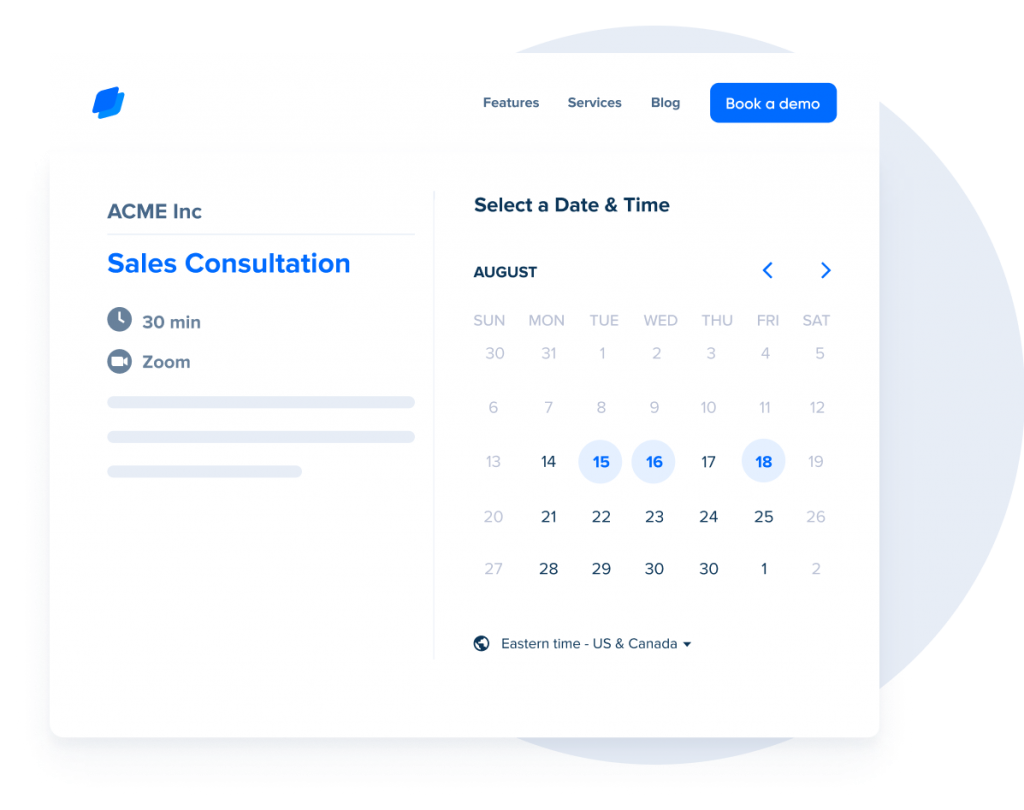
Calendly Productivity Tools is an appointment-scheduling software that allows individuals and teams to automate scheduling meetings. This utility saves people from the hassle of going back and forth over emails to schedule a time with their clients. How? Let’s find out.
With the help of this tool, people can share their Calendly links with their clients. And the clients can then pick an available time slot to schedule a meeting.
Calendly is a freemium utility. So, one user can use one calendar for free. However, if you want to increase the calendar limit for one user, you must purchase its premium plan.
How Does This Tool Help With Productivity?
Generally, startup owners have restricted budgets. So, they can’t hire separate individuals to keep track of meetings and schedules. Instead, they have to assign this task to their existing individuals, which can result in stress, fatigue, and other similar problems.
However, with the availability of Calendly, individuals won’t feel overwhelmed while handling the schedule of meetings and events because it automates those tasks. And that’s how this tool prevents workplace stress and fatigue.
Pros of Using This Utility
Upon testing this tool, we’ve observed the following advantages:
- This tool is rich in integration with popular calendars, such as Google Calendar, Office 365, Outlook, and iCloud.
- Besides popular calendars, you can also add its Widget to any website. So, whether you have WordPress, Wix, Weebly, Squarespace, or a traditional website, you will be fine with integrating it.
- Even if you are a free user, you can still schedule unlimited events with this utility because it has no limitations.
- People registered with the ‘Premium’ and ‘Pro’ members can generate unlimited types of events with this tool.
- The flexibility of this tool allows users to personalize their Calendly links.
- You can also enjoy the same features on Android and iOS devices by downloading its application from respective stores.
- The language support in this tool is less extensive than in ChatGPT. But still, it is available in 5 popular languages
Cons of Using This Tool
Despite automating the scheduling mechanism, this tool has a few drawbacks. So, here are the disadvantages we’ve observed upon using this utility:
- The overall workflow could be cleaner, as everything may look complex to a newbie.
- Free users have some restrictions, such as the availability to generate only one type of event and the inability to remove branding.
- Similarly, free users can’t enjoy the integrations mentioned above.
- Its integration with Outlook can be spotty at times.
also checkout: Top 7 Questions Science Cant Answer
3. Paraphraser
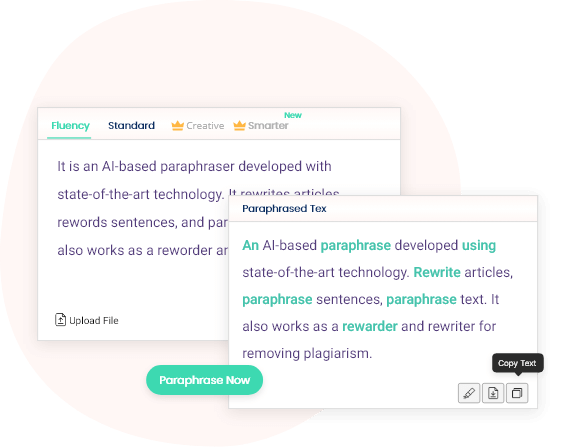
Paraphraser.io Productivity Tools is an online paraphrasing tool to paraphrase content without altering its actual meaning. But unlike the traditional content-rephrasing utilities, this one works on advanced AI algorithms, such as NLP and GPT-3. That is why it brings accurate results.
NLP assists this tool in understanding the text’s context like humans. On the other hand, GPT-3 comes into the picture for generating the paraphrased form. So, this tool uses the intent understood through NLP technology for generating human-level paraphrasing with the help of GPT-3.
How Does This Tool Help With Productivity?
The manual way of paraphrasing the text is lengthy because you need comprehensive research and top-notch writing skills. However, this tool saves you from all that hassle by automating the method of rephrasing the text. You can use this online tool for versatile paraphrasing by using its five AI modes.
So, that’s how you can do more in less time with this utility. However, it’s essential to use this utility for legal purposes. For instance, if you paraphrase someone else’s idea, you must give credit to the original owner.
Pros of Using this Paraphrasing Tool
Upon testing this tool, we’ve observed the following advantages:
- As the main image shows, this AI paraphrasing tool takes assistance from five modes. So, you will have five different versions of input in seconds.
- You don’t have to worry about the text quality, as this tool can perform human-level paraphrasing.
- Like ChatGPT, this tool is also available in multiple languages. So, it is ideal for organizations that work globally.
- Like Calendly, you can integrate this tool on your platform through its API integration or WordPress plugin.
- You can enjoy the same features as an application by downloading its app from the respective stores.
Cons of Using This Tool
Here are some drawbacks we’ve observed upon using this utility:
- Multiple running ads in the free version.
- Since this is a freemium utility, you can only paraphrase 600 words for free with this tool. So, if you want to rephrase a lengthy document at once, you must become its premium member.
4. Trello
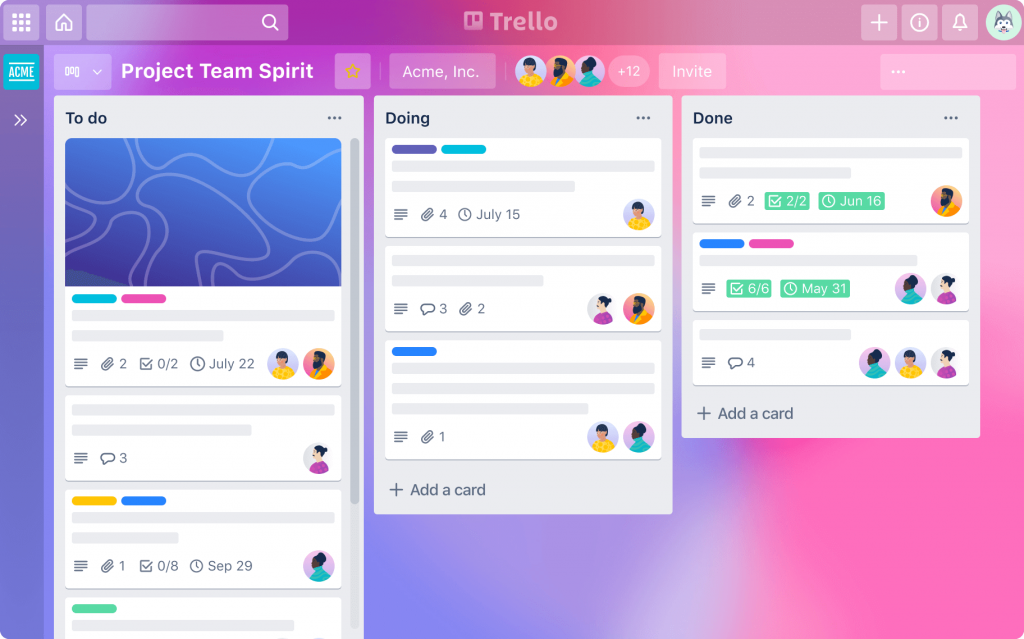
Trello Productivity Tools is a project management tool that saves organizations and individuals from the hassle of conventional project management approaches. This utility uses cards, boards, and lists to track pending, ongoing, and completed tasks. So, this tool handles the time-consuming collaboration and communication phases of projects in a hassle-free manner.
Like the above-specified utilities, Trello is also a freemium tool. So, organizations and individuals can get started with it for free. However, if the limitations of the free version are unsuitable for an organization or individual, they can opt for its ‘Standard,’ ‘Premium,’ or ‘Enterprise’ plans.
How Does This Tool Help With Productivity?
The conventional approach of collaborating and communicating with your team on a project can be a hassle and more time-consuming. And there are several reasons for it.
- For starters, you have to attend countless meetings so your team can plan, manage and track the project.
- Similarly, you have to manage hundreds of lengthy email threads to keep track of your project conversations.
Due to these, the workload of project members will increase, which can negatively impact their performance. Fortunately, Trello provides a better way.
As specified in the above description, Trello provides a fun and flexible way of organizing and prioritizing projects. So, instead of using conventional approaches, organizations and individuals can use the assistance of Trello to save themselves from the additional workload of project management.
Pros of Using Trello
Upon testing this tool, we’ve observed the following benefits:
- You can do everything from planning to organizing to tracking in Trello by creating project boards. The project boards can contain different types of lists, such as tasks, progress, workflow, etc.
- You can organize your conversations and dive into more details, such as adding comments, attachments, and due dates in Trello cards. And here is an example of how all this happens in real life.
- Trello’s built-in workflow automation can benefit your team and boost their productivity. For instance, you can use Trello’s plugins to link your team’s favorite tools and increase its productivity.
- Trello provides access to different templates, making it easier for team leaders to give other members a blueprint for success.
- Besides accessing it through its website, you can also use Trello as an application by downloading its app from Google Play Store, Windows Store, or AppStore.
Cons of Using This Tool
Here are the disadvantages we’ve observed upon using this utility:
- Although Trello is a project management tool, it’s unsuitable for managing complex or lengthy projects.
- Microsoft Project is a common software for management. But Trello can’t import its files.
5. Mailchimp
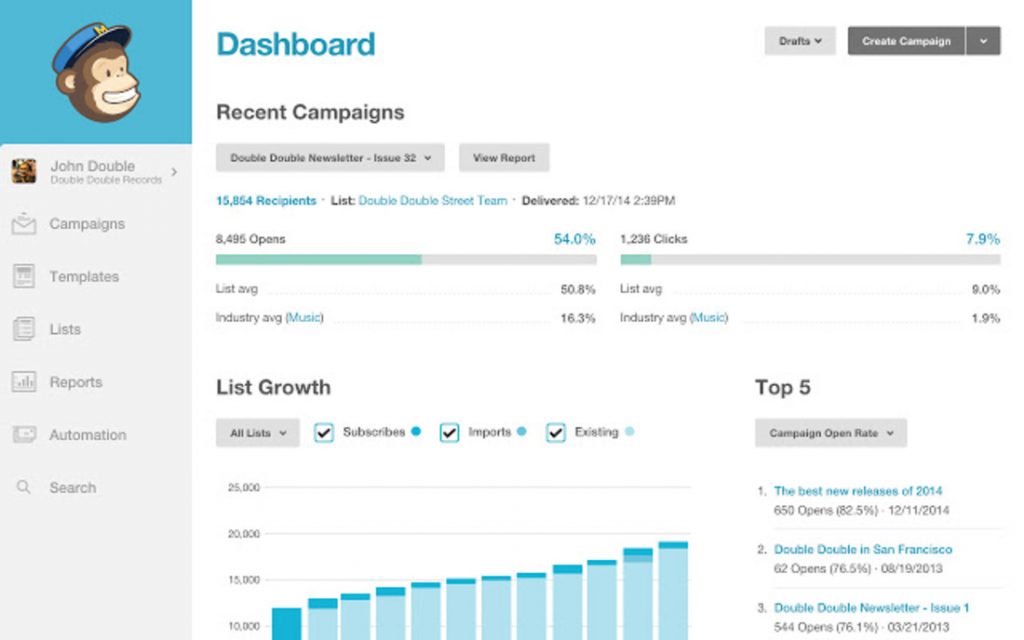
Mailchimp Productivity Tools is one of the most powerful software and platforms used for marketing automation, mainly email marketing (as the name suggests). This tool automates the process of generating and sending emails. For instance, users can create attractive emails, mailing lists, campaigns, and ads and send emails with Mailchimp. All this automation will eventually help the users with their business growth.
Like the other tools, Mailchimp is also a freemium utility. So, besides the forever ‘Free’ plan, you will get ‘Premium,’ ‘Standard’ and ‘Essential’ pricing structures in this tool. And here is the detail of all the pricing plans available in Mailchimp:
How Does This Tool Help With Productivity?
The automation of Mailchimp allows businesses to perform more work in less time. For instance, you can automate your email marketing campaign based on triggers, such as website interactions or subscriber activity. And once you’ve done that, Mailchimp will take care of the rest. So, you can utilize the time saved through this tool elsewhere.
That’s how Mailchimp can boost the productivity of a digital marketer.
Pros of Using This Utility
Upon testing this tool, we’ve observed the following advantages:
- Since Mailchimp is an automation utility, it has no learning curve. So, anybody can benefit from the drag-and-drop functionality of this tool.
- This tool can help businesses improve their email marketing strategies with the help of email automation, reporting, and analytics.
- Integration with popular eCommerce platforms, such as Shopify, WordPress, and Salesforce, is possible with Mailchimp.
- Although it is an automation utility, you can still choose from many customizable templates for carrying out comprehensive email campaigns according to your liking.
Cons of Using Mailchimp
Here are the drawbacks we’ve observed upon using this utility:
- Since this is a popular email marketing automation utility, its pricing plan is expensive compared to similar services. So, its pricing plan might be a dealbreaker for people having high email sending volumes and large contact lists.
- Some users have reported the deliverability issue with Mailchimp’s email campaigns, which can negatively impact the quality of the overall marketing campaign.
6. ClickUp
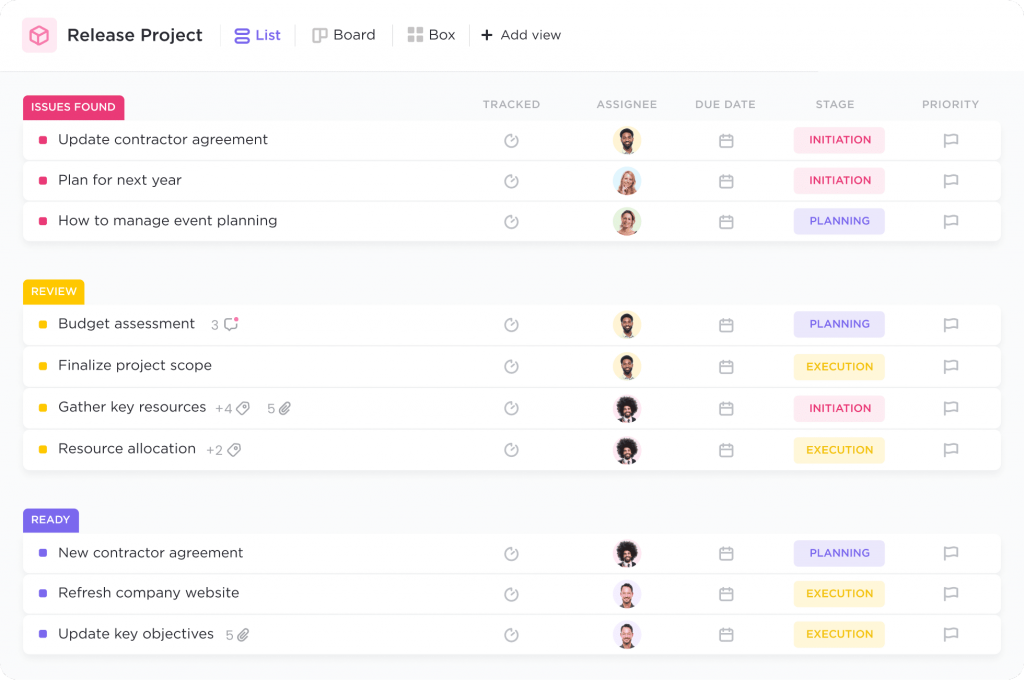
ClickUp Productivity Tools is a productivity and work management platform that allows its users to manage and keep track of various tasks. For keeping track and managing tasks, ClickUp uses centralized cloud storage. The centralized cloud storage helps the users of this tool streamline work processes and increase productivity.
Besides managing and tracking, this productivity tool also allows its users to collaborate with other people on joint tasks. So, it’s like Trello with more advanced features.
How Does This Tool Help With Productivity?
As we’ve mentioned earlier, ClickUp increases the productivity of its users. But how? Let’s find out the answer to this question with the help of the following factors:
- ClickUp uses a centralized cloud storage mechanism. So, that centralized storage mechanism will help team members stay on top of their tasks, which indicates increased productivity. This way, everyone will be aware of the project’s progress.
- Besides, the collaboration module of ClickUp reduces the communication gap between group members. So, due to the reduced gap, everyone can perform at their best, which is another indication of increased productivity.
So, that’s how this utility boosts the productivity of its users.
Pros of Using ClickUp
Upon testing this tool, we’ve observed the following benefits:
- ClickUp is amazingly easy and versatile to set up because it doesn’t require any IT skills. In fact, we signed up for this utility in just 3 minutes.
- There is no need to press any sync button to see the changes in this tool because you can change the data on the go.
- ClickUp allows you to duplicate most of the tasks you’ve performed in this tool.
- ClickUp is suitable for any type of work management purpose. For instance, you can use it for personal matters or large corporations.
Cons of Using This Tool
Here are the disadvantages we’ve observed upon using this utility:
- This tool has impressive flexibility. But its wide range of different options can be overwhelming for beginners.
- The scope of ClickUp’s collaboration module is limited to the tool itself.
Conclusion
The tools we’ve specified in the above list will boost productivity differently because they are all used for different purposes. So, you can choose anyone from the above list according to your use case and boost your productivity. However, if you need help regarding how a particular aforementioned tool can increase your productivity, you can read the above discussion.